On ProjectionHub’s web application, you can use formulas to help fill in data for your sheet. This is a handy feature to use when you want to see how growing expenses will affect your financials!
If you know what your numbers will be for your starting month, hover over a cell and click “Use Formula.”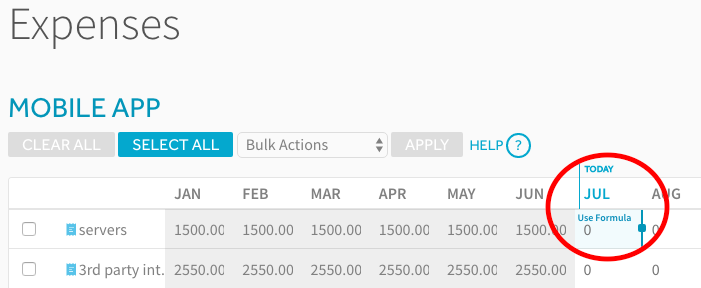
Next, choose what percentage you want the number to increase or decrease by and choose the number of months. You can also choose to add an amount for the chosen number of months.
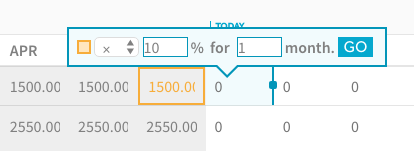
Click go to apply the formula. 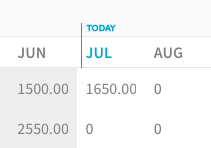
You can use this feature on the Revenue page to project revenue in future months as well!
Get started making your financial projections by visiting projectionhub.com today!
Leave a Reply