We are really excited to release this new feature for our users. Now you can create multiple scenarios of your financial projections within the same account. So for example if you want to see how your projections change if:
- You get the bank loan
- You get the investment
- You hire a new employee
- You sign the big contract
- You reduce cost of goods sold with a new supplier
- Etc, etc.
You can now easily create multiple scenarios for your business and save yourself hours of work.
How to Create Financial Projection Scenarios in ProjectionHub
Click your Company Name on the top left
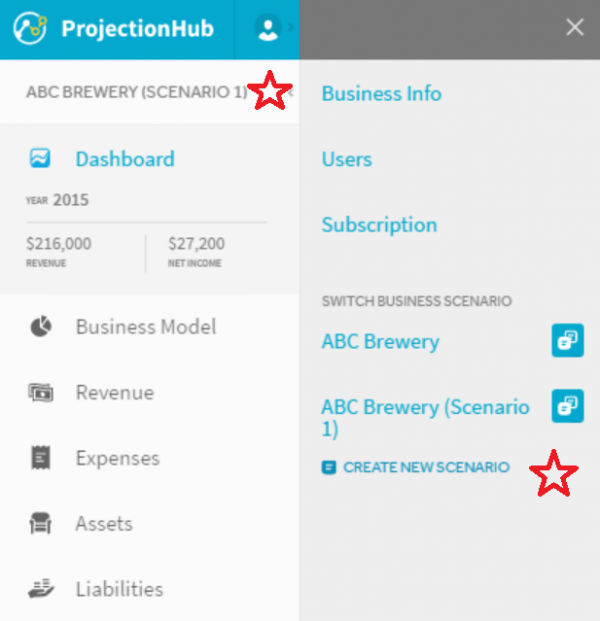
Then Click “Create New Scenario”
You can create up to 5 scenarios for your business.
Once you click to create a new scenario you will see a message in the top right that says “Creating Scenario”
Edit your Financial Projection Scenarios
You can toggle back and forth between scenarios and edit various scenarios by clicking on your company name and then clicking on the scenario you want to work on.
Let us know if you have any questions at support@projectionhub.com
Leave a Reply