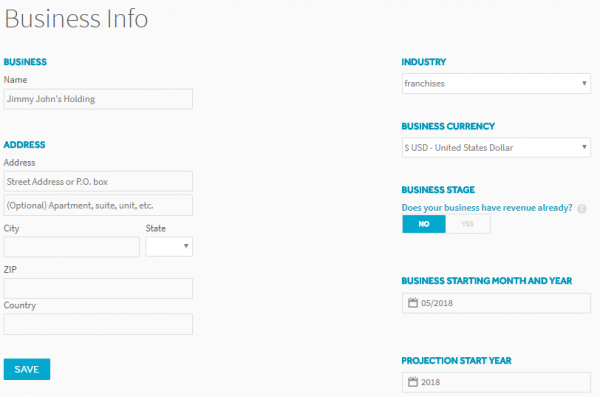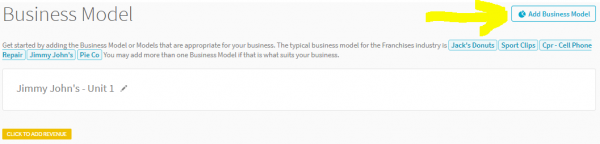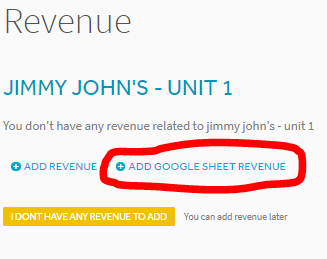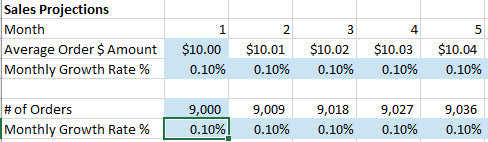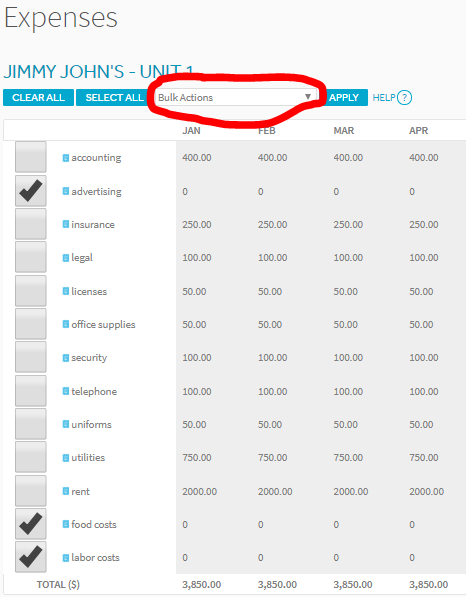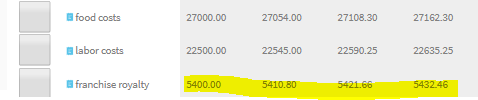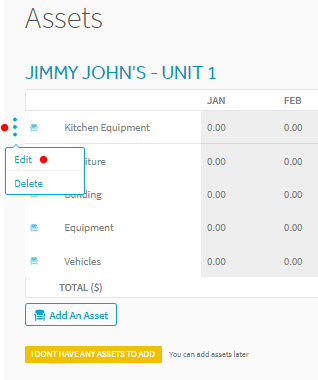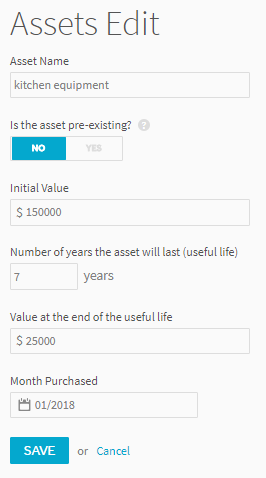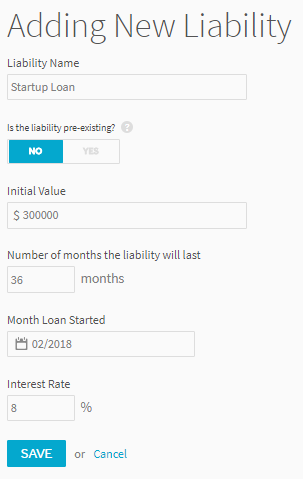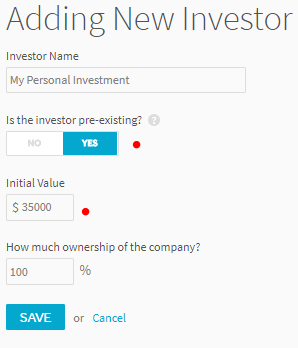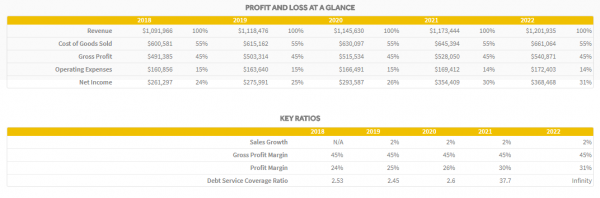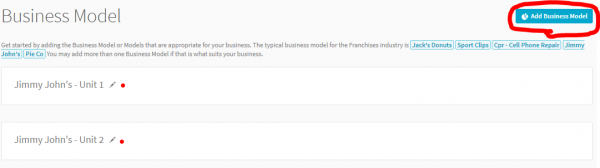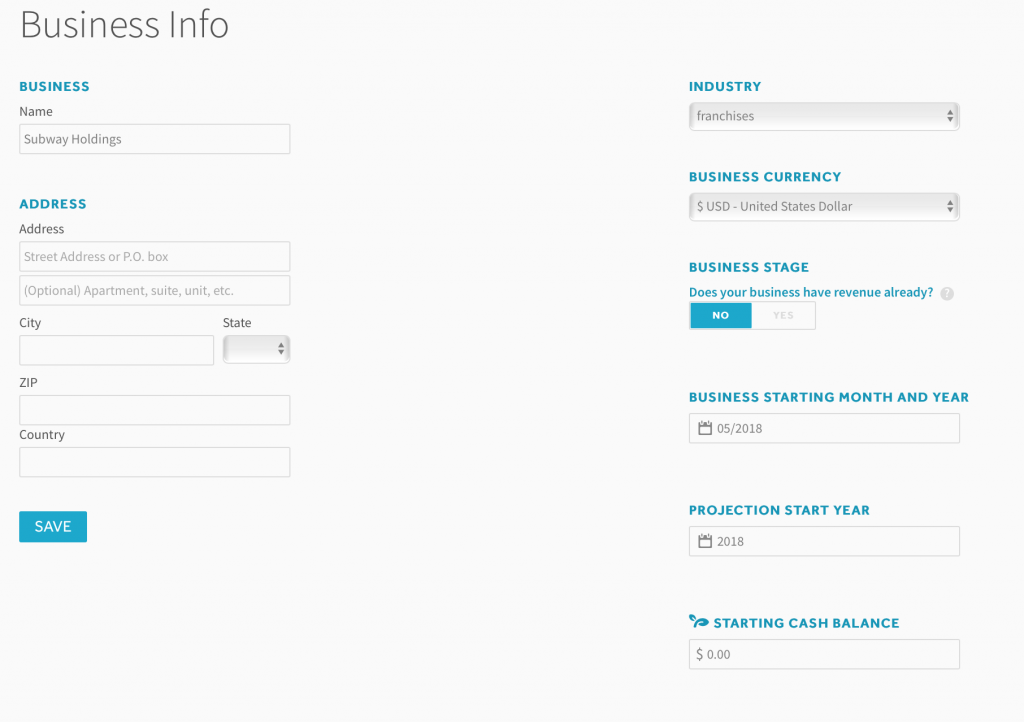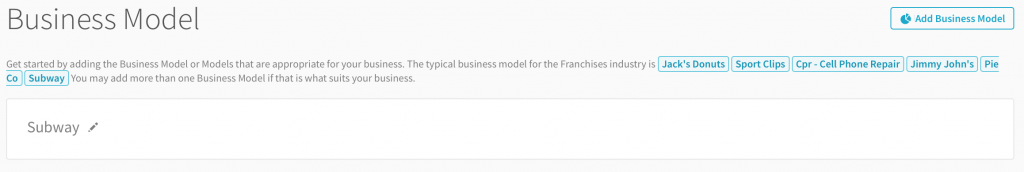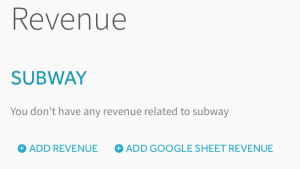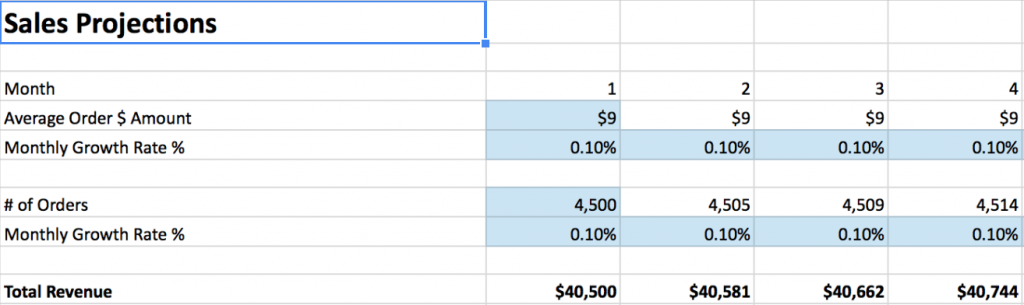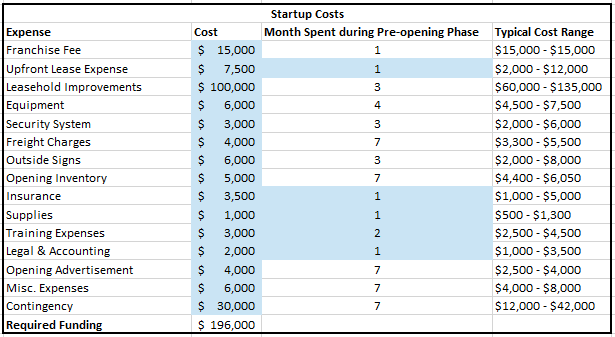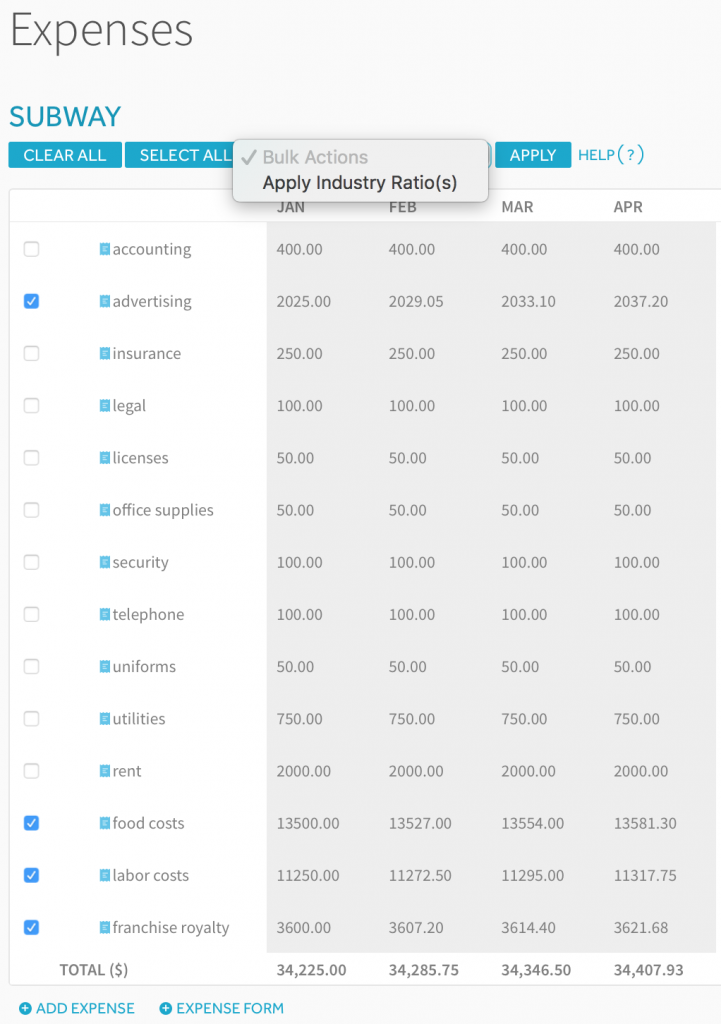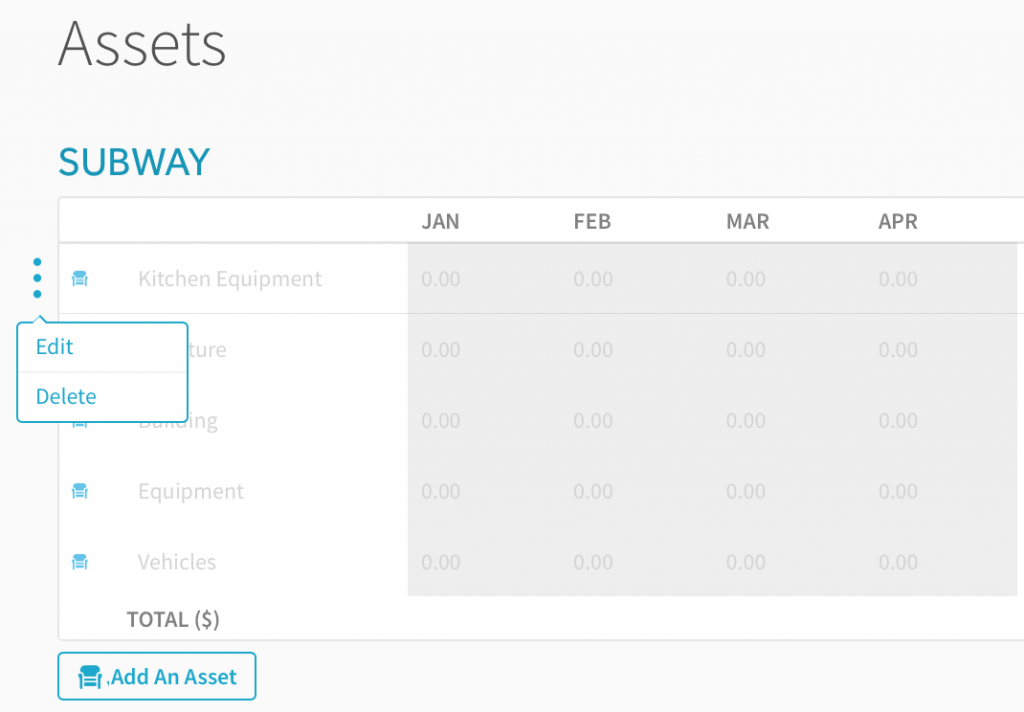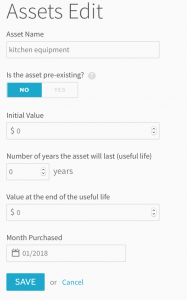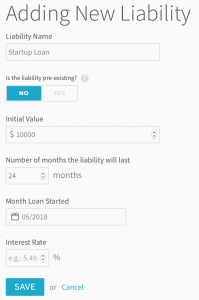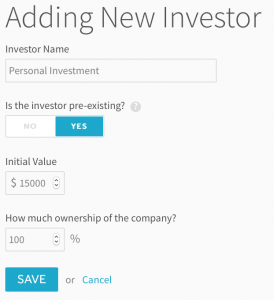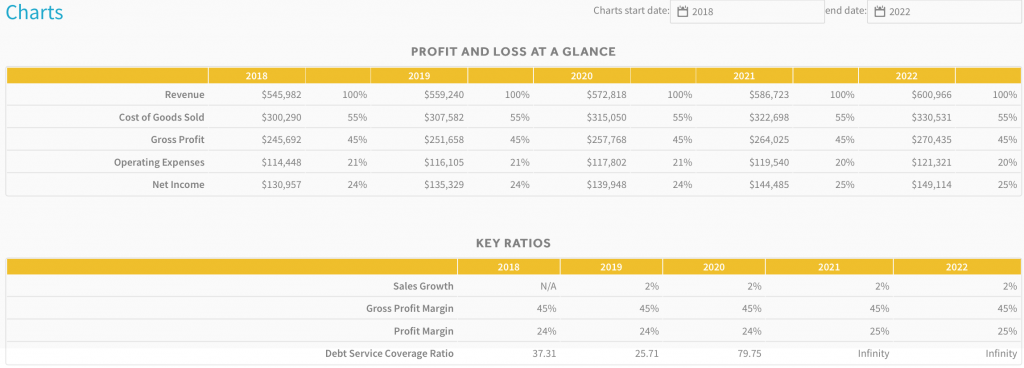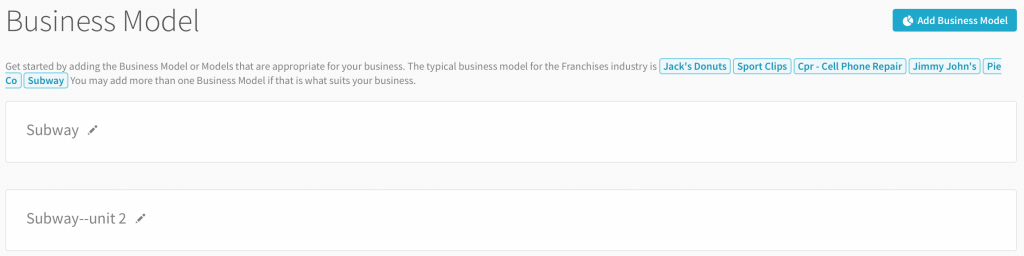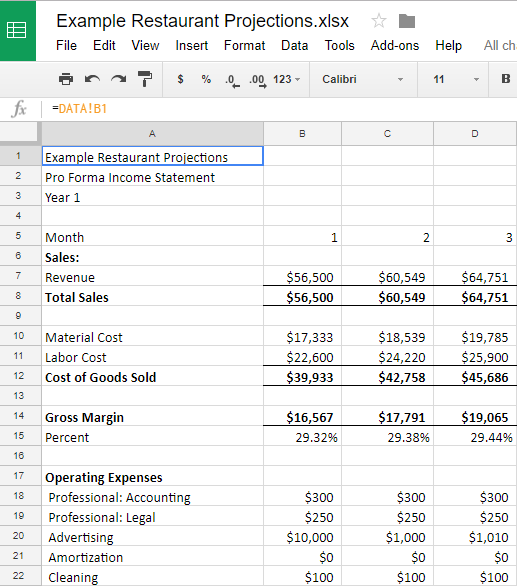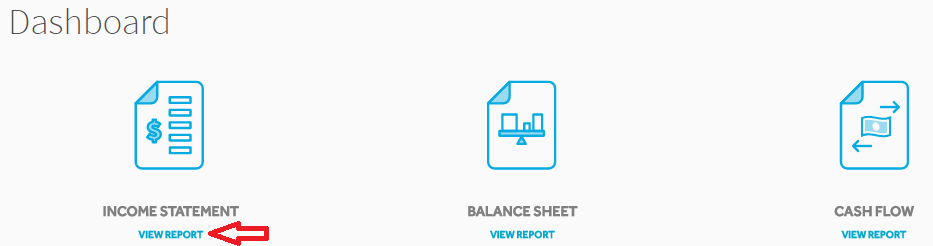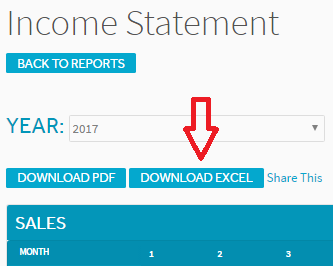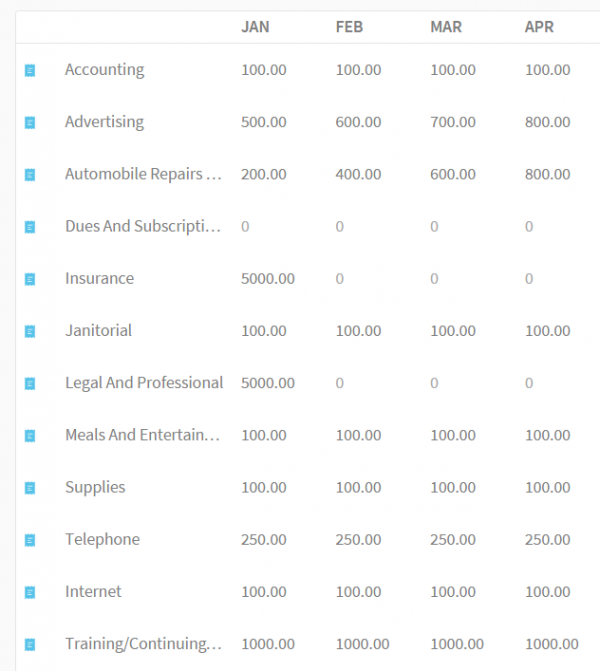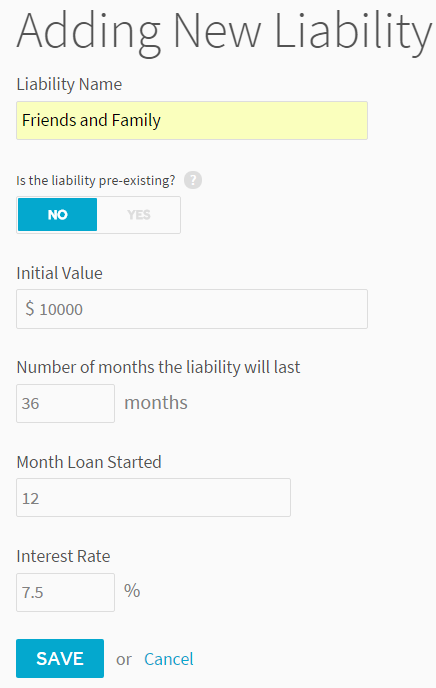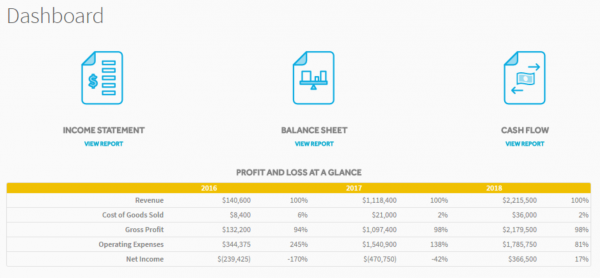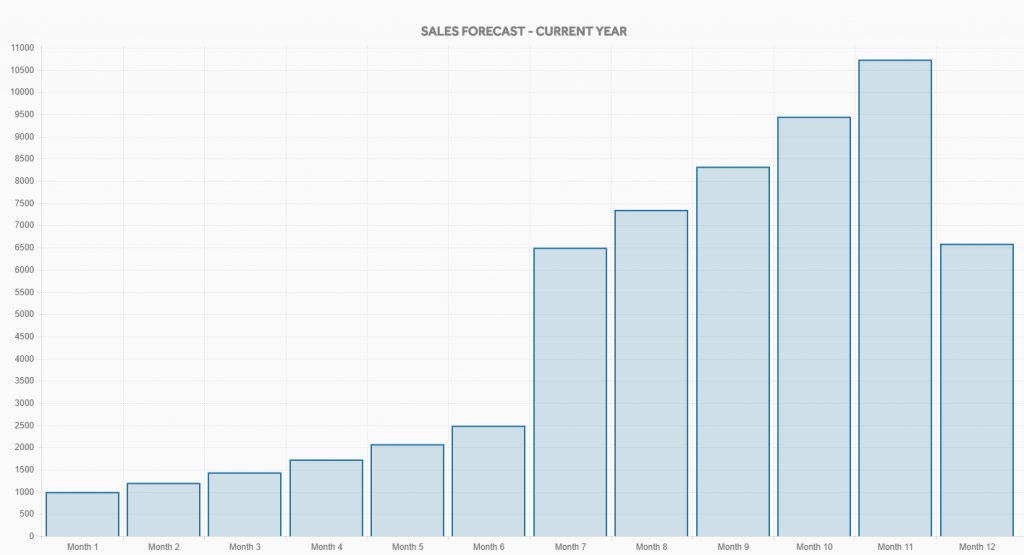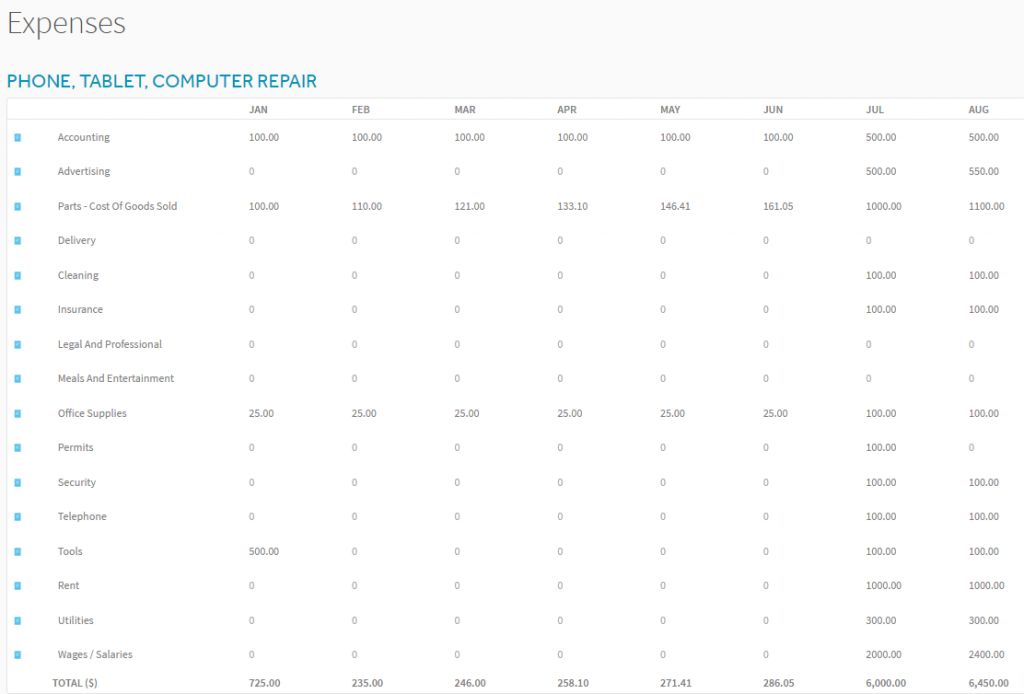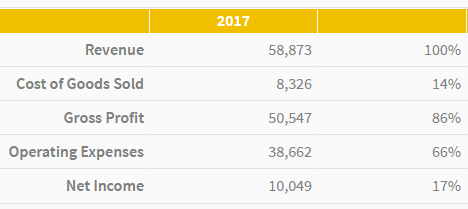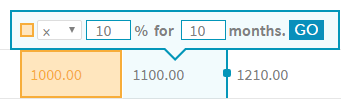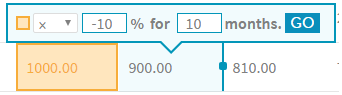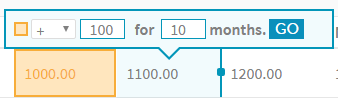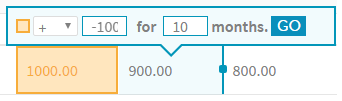We are ProjectionHub, a software that assists entrepreneurs in creating customizable and easy-to-read financial projections unique to their business models.
Google Sheet Integration
One of the ways in which we do this is by creating and integrating Google Sheet revenue models for each business model template. We structure a revenue model specific to a business type and allow you, the business owner, to customize it according to your company. Then, the user has the ability to import those revenue projections into the ProjectionHub web application in order to create accurate and custom financial projections unique to his/her business.
SaaS Business Model
If you would like to read more about SaaS business models and how to use ProjectionHub.Com to create financial projections for your SaaS company, see “Financial Projections for a SaaS Company”. This blog post is specifically designed to inform users on how to utilize our Google Sheet integration.
Saas Revenue Model
In the video below, we will walk you through how to edit and import the SaaS Google Sheet revenue model into the ProjectionHub web application to generate your customized financial projections. But first, I will simply provide you with a list of steps to integrate your Google Sheet revenue model:
- Add the Software as a Service business model
- Go to the “Revenue” tab and click “Add Google Sheet Revenue Model”
- You may have to connect your Google account then click this button a second time
- Click the green spreadsheet icon next to the “New Revenue” line item
- Edit any of the assumptions highlighted in blue on the Google Sheet to match your company’s assumptions
- Go back to ProjectionHub.Com, hover over the 3 dots to the left of the “New Revenue” line item, and select “Import Google Sheet Revenue”
- Add any expenses, assets, liabilities, and investors
- View your financial projections by clicking on the Dashboard icon to the left of your page
We hope this post and the following video proves to be helpful as you create your very own financial projections for your Software as a Service business!
Happy Projecting!